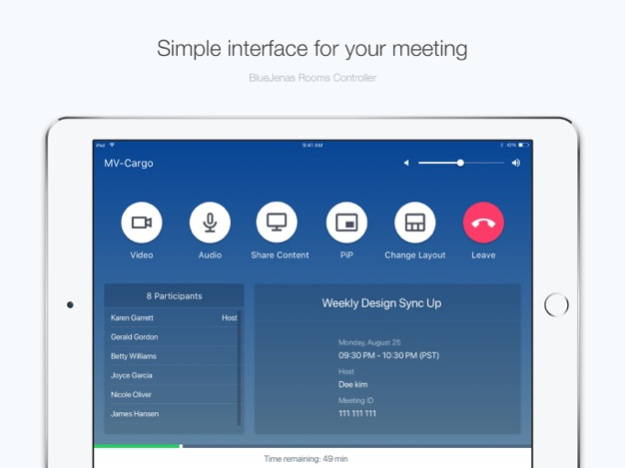BlueJeans Rooms 1.26.0
Free Version
Publisher Description
BlueJeans Rooms (formerly known as BlueJeans Huddle) is a fast and easy solution for enabling any small meeting room into a video room leveraging the power of BlueJeans onVideo and BlueJeans Relay.
The BlueJeans Rooms app is made to pair with the entire BlueJeans Rooms Solution. BlueJeans Rooms make meeting in a video room easy.
PLEASE NOTE: BlueJeans Rooms is made to work in conjunction with the BlueJeans Rooms PC companion app. Please contact your BlueJeans administrator for more information.
Key Features:
- Super-fast setup
- Huddle Quick: Join a scheduled onVideo meeting just by walking into the room (require BlueJeans for iOS app).
- Join meetings with one touch and connect in seconds.
- Meeting Wrap-up reminders to help meetings start and end on time.
- Easy to understand user interface for the non-technical users in your company.
- Share content wirelessly with one-step content sharing
- Share to the room even without a BlueJeans meeting
- Works with granular management and remote moderation tools so IT can deploy everywhere and support from anywhere
Follow us:
Twitter https://twitter.com/bluejeansnet
LinkedIn https://www.linkedin.com/company/blue-jeans-network
Facebook https://facebook.com/bluejeansnetwork
Have a question? Contact us at huddle@bluejeans.com
Jul 8, 2020
Version 1.26.0
- General bug fixes
About BlueJeans Rooms
BlueJeans Rooms is a free app for iOS published in the Office Suites & Tools list of apps, part of Business.
The company that develops BlueJeans Rooms is Blue Jeans Network. The latest version released by its developer is 1.26.0. This app was rated by 1 users of our site and has an average rating of 3.0.
To install BlueJeans Rooms on your iOS device, just click the green Continue To App button above to start the installation process. The app is listed on our website since 2020-07-08 and was downloaded 36 times. We have already checked if the download link is safe, however for your own protection we recommend that you scan the downloaded app with your antivirus. Your antivirus may detect the BlueJeans Rooms as malware if the download link is broken.
How to install BlueJeans Rooms on your iOS device:
- Click on the Continue To App button on our website. This will redirect you to the App Store.
- Once the BlueJeans Rooms is shown in the iTunes listing of your iOS device, you can start its download and installation. Tap on the GET button to the right of the app to start downloading it.
- If you are not logged-in the iOS appstore app, you'll be prompted for your your Apple ID and/or password.
- After BlueJeans Rooms is downloaded, you'll see an INSTALL button to the right. Tap on it to start the actual installation of the iOS app.
- Once installation is finished you can tap on the OPEN button to start it. Its icon will also be added to your device home screen.